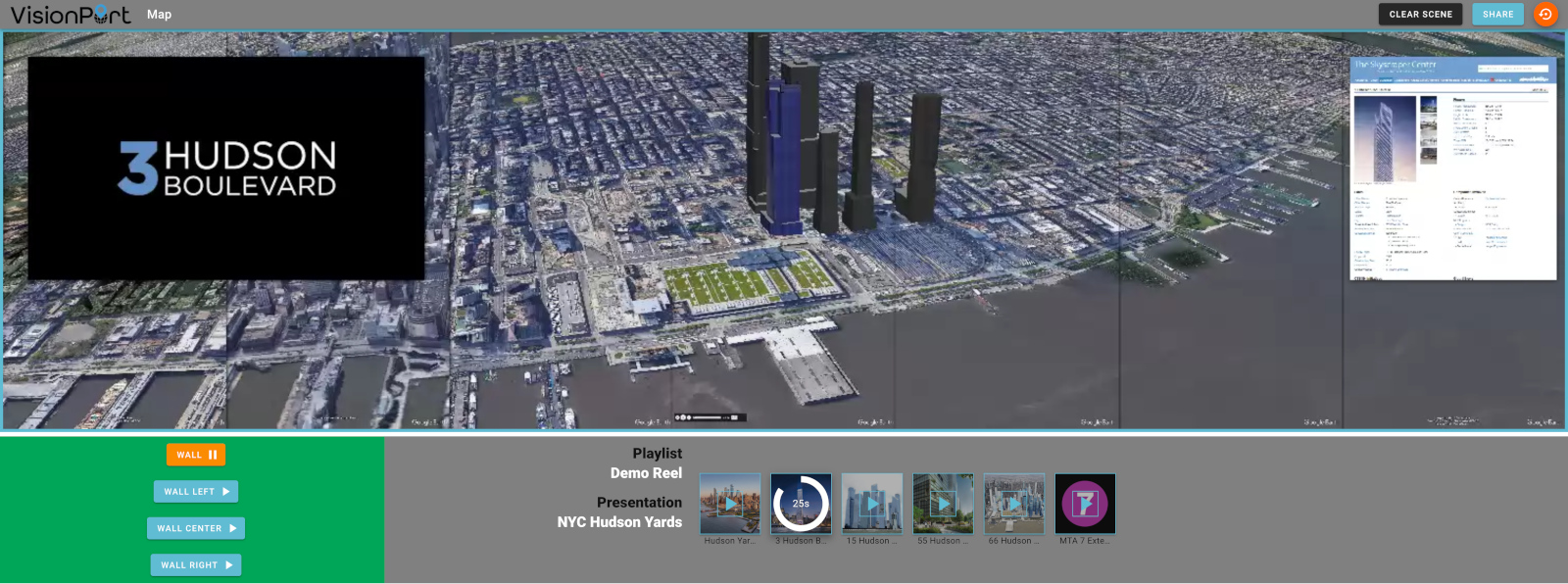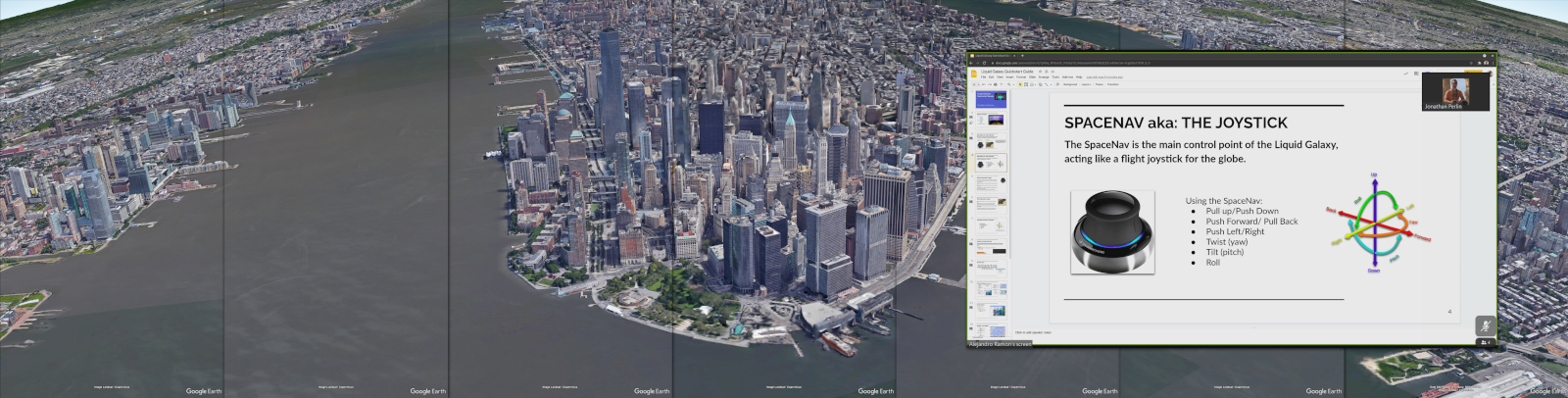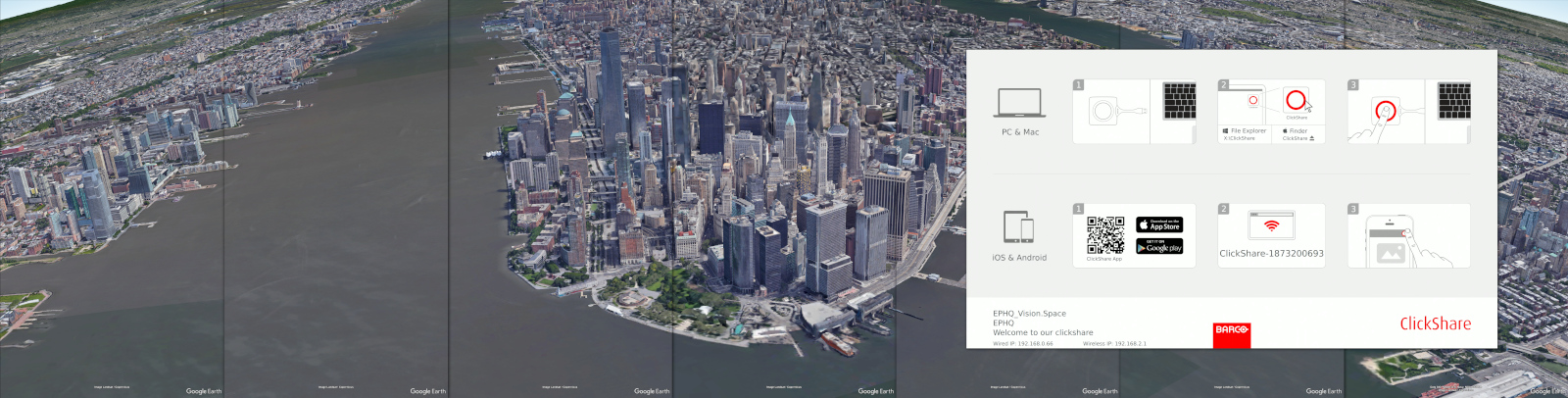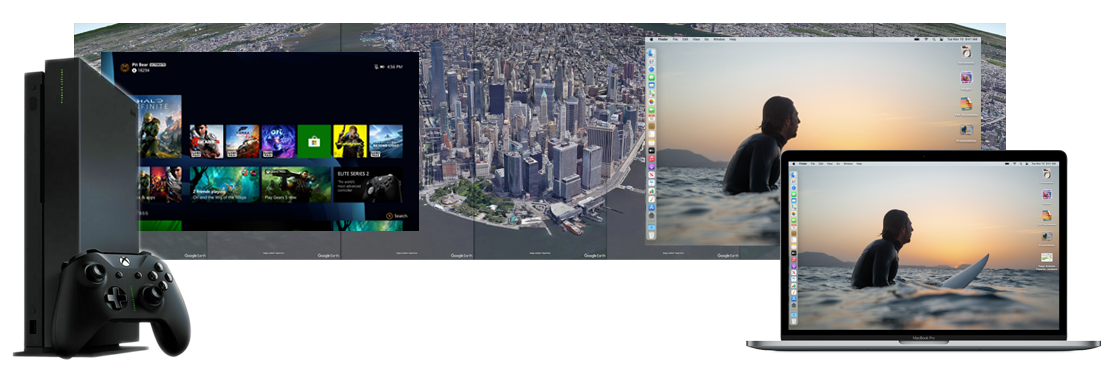Platform Choices:

VisionPort One
VisionPort One is the classic VisionPort experience that has proven itself in 70+ installations around the world.
VisionPort’s seven screen immersive displays have been seamlessly integrated into conference rooms, exhibition halls, showrooms, and lobbies. If you are not ready to install your VisionPort display directly into a wall, utilize the portable system frame which can be set up in a matter of hours and easily moved to new locations on a whim.
Standing apart from walls or other display pieces, VisionPort One will be a permanent center of attention in any setting.
Opposite image: Standard VisionPort One installation with 7 screens, in-wall audio, joystick, and iPad.

VisionPort Mini
End Point is excited to introduce a new entry into our line of VisionPort products: the VisionPort Mini, a scalable and smaller form factor alternative to the VisionPort One.
The VisionPort Mini was developed with both ease of use and affordability in mind, offering up to three screens of high fidelity imagery for your presentation, conference call, or marketing materials without sacrificing performance. The VisionPort Mini is made with smaller conference rooms in mind and is easy to retrofit into smaller offices or presentation rooms while still offering support for the same add-ons and media types as the VisionPort One.
Scale your visual impact effortlessly from one to three screens, adapting to the unique demands of your office space.
Opposite image: The VisionPort Mini experience running on a 105" extra wide display.

VisionPort Touch
Introducing VisionPort Touch – a smaller, touch-based alternative to the VisionPort One.
VisionPort Touch puts the world at your fingertips. With intuitive touch screen controls, you can seamlessly navigate through breathtaking landscapes, delve into detailed geographic data, and embark on virtual tours of distant locales
Whether you're a broker, marketer, professor, or curator, VisionPort Touch empowers you to unlock the power of spatial exploration. Dive into educational journeys, conduct in-depth research on market or real estate trends, and impress audiences with captivating presentations through our new touch experience and intuitive controls.
Opposite image: A user demonstrating the touch controls by navigating a 3D Globe application.

Custom Implementation
Interested in utilizing our support, CMS, and other expertise but with your own application or another use case?
Our team of experts will work with your team to design a system unique to your needs. Multiple rows of displays, table top touchscreens, seamless LED walls, personalized content, data visualizations, custom applications and integrations… let us know what kind of experience you would like to create!
VisionPort is flexible and scalable to support many different use-cases outside of the base experience we offer.
Opposite image: A custom VisionPort tabletop touchscreen experience at the International African American Museum in Charleston, South Carolina, United States.